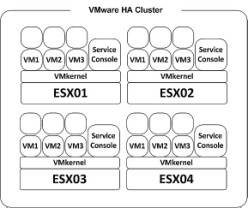Infrastructure as a Service (IaaS)
As many of you know, cloud computing is today’s go-to technology. The three major categories Software as a Service (SaaS), Platform as a Service (PaaS), and Infrastructure as a Service (IaaS) represent the basic offerings. Cloud technology has been around for more than 10 years, but there still exists a lack of knowledge in those looking to take advantage of its benefits. What you don’t know about cloud computing will bar you from laying hold of the future. Every new tech startup is leveraging the power and freedom of the cloud from the get-go. There’s a reason for that. It is the data center platform of today. IaaS is the foundation of the today’s data center. Is your business finding ways to take advantage of this?
Cloud Computing Foundation
IaaS is the foundation of cloud computing. The core components compute, storage, and networking, provides the starting point for all other cloud software directions. Figure A below shows how IaaS fits into the basic model. IaaS provides the foundation. Next, comes PaaS. Here is where the developer world truly takes advantage. Services such as containers, databases, queuing, web and others exist to provide elastic development environments. Organizations deploying a DevOps (Tightly integrated Software Development and IT Operations) strategy, find PaaS the platform of choice. The teams make use of interpretive environments (PHP, Java, Python, Node.js) to move applications through the entire life-cycle. At the top of our cloud pyramid is SaaS. This is the top layer of the foundation. Most companies are using products in this core component. Products email, storage, and collaborative tools exist here to provide productivity benefits.

Figure A
Basic Components
The basics of IaaS lie in just three infrastructure components: Compute, Storage, and Networking. These components are instantly flexible in a cloud-based environment. They are scaled to meet current demand. Customers use a drop down to increase or decrease processor power. Administrators add needed storage quickly and easily. Designated network administrators make networks and IP addresses available without any effort at all. Customers have the option to scale resources up or down. Each change in resources is different. Scaling up is usually a snap, but scaling down may not be as simple to execute. Cloud service users fine tune resource utilization to optimize costs by taking advantage of resource elasticity. Again, simply with a click.
Major Benefits
Elasticity of services is the most beneficial aspect of implementing cloud-based services as part of your business. If you need more or require less, the click of a mouse is all that is needed to make the change. This elasticity also helps to save on costs in the long run. IaaS has also brought new technologies into Platform as a Service (PaaS). Container engine technology is implemented as an additional service within PaaS. It offers businesses new avenues in which to deploy and maintain their applications. However, the most flexible and granular aspect of IaaS, is the implementation and application of security. Security is woven into the fabric of the solution. The basic components and others, all have security features applied to them when provisioned. Security is to cloud services, like brake fluid is to a brake system. IaaS just doesn’t work without it.
Conclusion
Infrastructure as a Service is the foundation of cloud-based services. It creates the environment in which Platform as a Service and Software as a Service are founded upon. To learn more about the how and why of cloud, give us a call or fill out the contact form on our site.