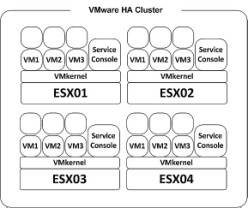Late last year, I began working on a migration project to move a single Windows Sever file service to a two node failover cluster using Windows Server 2008 R2. The configuration was implemented in a VMware vShpere 4.1 tenant datacenter. I was not able to use Windows Server 2012 because vSphere 4.1 doesn’t support it. It has been a few months since the completion of the project, and I have had some time to reflect on the outcome.
The project was very successful. VMware provides a cluster setup document that was not overly complicated to follow. I was even able to integrate our existing Tivoli Storage Manager backup client into the solution with great ease. Now that the project is complete, I am envisioning how clusters might be scaled to simplify the management of an entire environment. Consider using Microsoft Cluster Services (MSCS) to power all of your higher level services, such as DHCP, File and Print, SQL Server, Exchange Server, DFS and other cluster aware applications. Could it be possible to setup say a ten node cluster to support all of your important business and LAN services? Of course, if you needed more servers, adding additional ones would not be impossible.
In the coming weeks I would like to investigate this possibility. First to determine if it’s feasible, and second, is it practical. It’s an exciting opportunity from my perspective, and I hope some of you might think so as well.
What’s New in Failover Clusters in Windows Server 2008 R2
Microsoft Cluster Service (MSCS) support on ESXi/ESX (1004617)