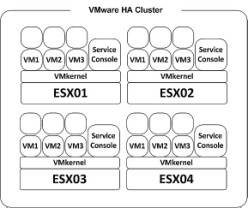Fully Utilize vCloud Air As Part Of Your Disaster Recovery Options
Check out this great tutorial series on the VMware TV YouTube channel. David Hill is the Senior Technical Marketing Architect for vCloud Air and he hosts the seven part series on vCloud Air Disaster Recovery. Each of the tutorial segments is a little under 10 minutes and is a very informative series on disaster recovery options available to you as you plan out your DR plan. The introduction segment sets up the series with a very specific use case scenario detailing the use of vCloud Air as a DR option. I have created a playlist with all of the segments in one place. Just use the YouTube playlist icon in the top left-hand corner of the player to switch videos. Take the plunge and don’t forget to leave your comments.