Preemptible Virtual Machine Instances Provide Reduced Google Cloud Platform Prices
There’s an interesting new development in Google Cloud Platform prices that I think is worthy of review. I’ve always felt that cloud computing prices should be lower. The technology has been around long enough for many providers to have recouped their upfront deployment costs. Cloud companies can now begin to pass on cost savings to their customers as the next generation of IT begins to pick up additional momentum. Also, the level of service provider maturity is bringing about new and more robust offerings. This in turn continues the technology road map for those companies who have been early adopters. Check out the additional resources provided below. You’ll learn more about Google’s cloud platform pricing structure and philosophy, and even how to create your first cost savings virtual machine. I definitely recommend that you take the time to review these resources and any others found within the web of links. You can also give us a shout if you’re looking to learn more about the product.
Google Drops Cloud Computing Prices By Up To 30 Percent, Launches Preemptible Instances
Google today announced yet another round of price cuts for its cloud computing platform, as well as a new instance type that will allow businesses to save even more on some of their cloud computing tasks. Today’s cuts focus on the Compute Engine side of the service and include cuts of up to 30 percent for the smallest instances.
Google Proposes “Pay Less, Compute Moore” (Not a typo) ![]()
Google Cloud Platform Pricing Philosophy ![]()
Google Cloud Platform vs AWS TCO Tool ![]()
Google Cloud Pricing Calculator ![]()
How To Create A Preemptible Virtual Machine Instance ![]()

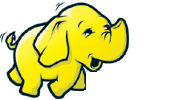 Manage Hadoop clusters in HDInsight using the Azure portal
Manage Hadoop clusters in HDInsight using the Azure portal